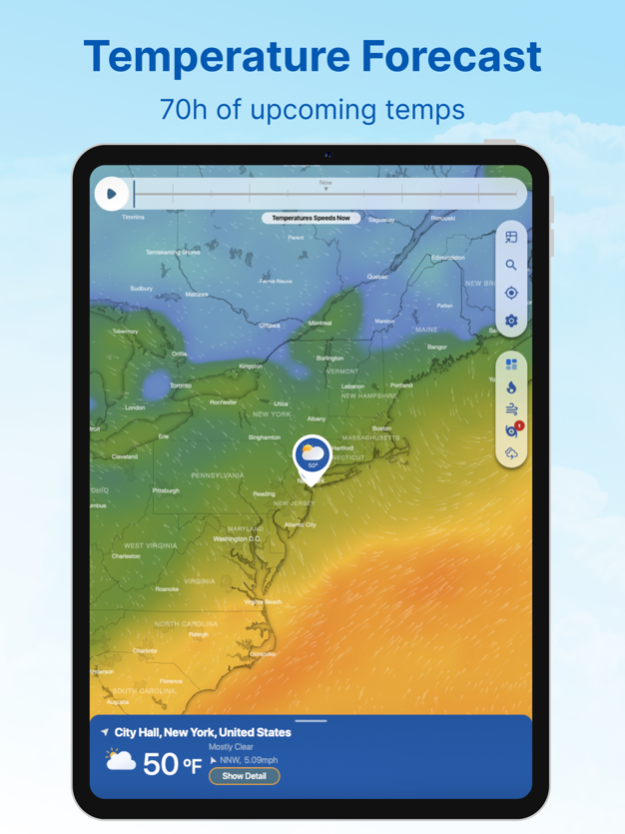NOAA Radar - Weather Forecast 1.3.5
Free Version
Publisher Description
App provides real-time weather radar images, severe weather alerts, accurate weather forecasts & timely to help keep you safe.
The "Noaa Radar - Weather Forecast" application provides you with the most comprehensive and accurate weather. With many outstanding features, this application becomes an indispensable tool to help you update weather information anytime, anywhere.
- Live Weather Radar: A 24/7 dynamic weather radar map, allowing you to observe the movement of clouds, rain, snow, and other weather phenomena worldwide.
- Accurate Weather Forecast: Provides detailed hourly, daily, and weekly weather forecasts. In addition to temperature, the application also provides information on humidity, wind speed, UV index, and more.
- Weather Alerts: Receive immediate notifications when there are any dangerous signs from the weather, helping you better prepare for potential situations.
- Interface Customization: The application allows you to customize the interface to your personal preferences with various display modes and set favorite locations on the map.
- Share and View Weather Images: Join the user community to share and view weather images from around the world.
- Rich Meteorological Information: Provides detailed information about meteorological factors such as air pressure, visibility, and rain prediction.
- Intuitive User Interface: Provides an easy-to-see and intuitive user interface, making it easy for you to recognize and understand meteorological parameters.
Support for Multiple Languages: The application supports many languages, including Vietnamese, helping users from different countries easily access and use.
- Home Screen Widget: Noaa Radar - Weather Forecast provides a weather widget on the home screen, making it easy for you to view weather information without opening the app.
- Synchronization Feature: The application allows you to synchronize weather information on multiple devices, helping you keep updated with weather information anytime, anywhere.
- Unit Selection Feature: "Noaa Weather Radar Live" allows you to select the measurement unit for temperature (Celsius or Fahrenheit), wind speed (km/h or mph), and rainfall (mm or inch).
No matter where, no matter when, Noaa Radar - Weather Forecast is a reliable tool to help you capture the most accurate weather information. With this application, you can rest assured that you have the latest and most accurate weather information, helping you better prepare for daily activities.
Term of Service: https://sites.google.com/view/noaa-weather-radar-live-terms
Privacy Policy: https://sites.google.com/view/noaa-weather-radar-live-policy
Apr 2, 2024
Version 1.3.5
Dear Users:
We fixed several bugs and usability improvements.
Thank you for keeping NOAA Radar - Weather Forecast to date.
We're frequently updating the app in order to give you the best experience.
About NOAA Radar - Weather Forecast
NOAA Radar - Weather Forecast is a free app for iOS published in the Astronomy list of apps, part of Home & Hobby.
The company that develops NOAA Radar - Weather Forecast is Tran Minh. The latest version released by its developer is 1.3.5.
To install NOAA Radar - Weather Forecast on your iOS device, just click the green Continue To App button above to start the installation process. The app is listed on our website since 2024-04-02 and was downloaded 1 times. We have already checked if the download link is safe, however for your own protection we recommend that you scan the downloaded app with your antivirus. Your antivirus may detect the NOAA Radar - Weather Forecast as malware if the download link is broken.
How to install NOAA Radar - Weather Forecast on your iOS device:
- Click on the Continue To App button on our website. This will redirect you to the App Store.
- Once the NOAA Radar - Weather Forecast is shown in the iTunes listing of your iOS device, you can start its download and installation. Tap on the GET button to the right of the app to start downloading it.
- If you are not logged-in the iOS appstore app, you'll be prompted for your your Apple ID and/or password.
- After NOAA Radar - Weather Forecast is downloaded, you'll see an INSTALL button to the right. Tap on it to start the actual installation of the iOS app.
- Once installation is finished you can tap on the OPEN button to start it. Its icon will also be added to your device home screen.